Company Blogging: What You Need to Know
Are you starting a company blog, or do you have a company blog that you want to improve? Well, I’ve been asked this question a lot over the years, so together with the other Search Mentors, I’ve compiled some must-know points and the common mistakes to avoid.
What content should you include on your company blog?
Maybe the most common question among any company starting a blog is; What should we blog about? And while I don’t see it as much these days, putting out a generic “Week Update at Our Company” or “What’s Happening at Acme Inc” is a terrible way to use your blog. That is low-quality content that only the strongest of brands can get away with and even, so that sort of content is best left to your social media team. If you already have some content and are looking to improve it, you can see our guide to high-quality content improvements.
There are many reasons you want to avoid generic content, but from an SEO perspective, that content isn’t providing your users any value, and it will not provide search engines any incentive to rank it.
Instead of forcing yourself into a “we must blog every week” schedule, take your time and create excellent content that supports your brand and your niche and provides real value to your customers.
A great example of this is the content that our friends over at ContentKing put out. Their blog, labeled ‘Academy’, is full of some of the highest quality SEO information on the web. See an example of that here.
And the results speak for themselves, look at their organic search traffic to their academy section:
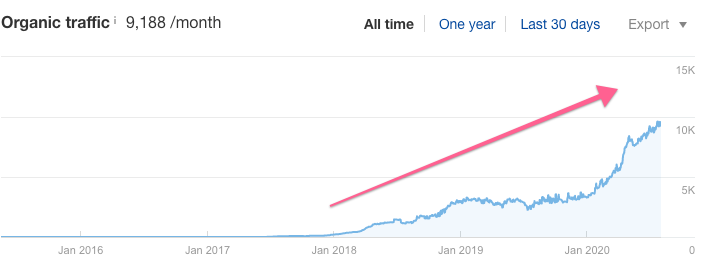
Existing Blog? Quickly Find Low-Quality Pages
If you already have a blog you can use Google Analytics to check how many low-quality pages your blog contains by going to:
- Go to the Acquisition tab
- Go to All Traffic
- Select Channels
- Click the ‘Landing Page’ tab
- Apply a customer filter with less than 10 users and transactions less than 1
If you change the timeline to the past year, this report will show you all the pages on your site that sent you less than 1 visitor per month over the last year and did not drive any conversions.
Where Should Your Company Blog Live?
Don’t: Use a 3rd Party like Medium.comWhile sites like Medium.com provide a great writing experience, they leave a lot to be desired with SEO, but the biggest concern is their platform owning your content. It’s building value for their site and not yours and for most companies that defeats the whole purpose of having a company blog.Do: Use your own domainWhile you want to own your content and build your own SEO foundation, you also want the ability to direct users to other pieces of content or your CTA. Using Medium, or any other site, you’re limiting the type of control you have over the user. Essentially you, competing with Medium as they want the user to stay on Medium and go to another Medium article.
Ready For Live SEO Help?
Join the Search Mentor community now and get your questions answered. Stop relying on reddit and stackoverflow and get personalized support for all your questions from SEO professionals.


How to use your own domain?
Sub-Folder is best, Sub-domain second best.From a high-level, adding a blog at yourdomain.com/blog/ is the best setup. It allows you to integrate the blog into your site architecture relatively seamlessly. Sometimes you’re limted by the power of your CMS and can’t add /blog/ folder, so in those cases using a subdomain such as blog.yourdomain.com is the second best approach.
Google says they see subdomains as new sites, meaning they don’t carry the same SEO-equity as your main domain but I’ve seen them perform equally as well as the sub-folder setup.
Don’t: Use a new domain.
Sometimes an internal team might tell you that it is easier to setup a blog on a new domain, but this has some limitations. Most importantly, you’re dividing your attention. Now you don’t have to just market yourdomain.com, you have to also promote yourdomainblog.com.
Does it have to include /blog/?
No, but there is no harm in having /blog/ in your URLs. Old SEO-theory is that pages closer to the root domain are more important and rank better so your URLs should be shorter. In reality, it is click depth that matters. Click depth is the amount of clicks it would take a user to get to that page from your homepage.
For example, if the URL was yourdomain.com/blog/folder/another/folder/topic-of-post but that URL was linked from the homepage, than the click-depth would be 1 click. Easy for the user to get to, which Google interprets as important. Now if that same URL was burried deep and the user had to click through each folder to find that topic, Google would interpret that as less important because it is harder for the user to find 6-clicks away.
Now this is a simplistic look at the impact site architecture has on SEO but it is advice that is often misinterpreted.
As you can see with the URL of this page, we don’t use /blog/ but a site like ContentKing.com uses /academy/ as their blog folder. There is no right or wrong with including the sub-folder in the URL, do whatever helps you with organizing your content logically. In the end, don’t overthink it.
/blog/ vs /anything/
Just a quick note to point out that your blog doesn’t have to live in a folder called ‘blog’. The folder can be named whatever you want or whatever fits your content organization.
Examples:
ContentKing uses /academy/ – https://www.contentkingapp.com/academy/ranking-drop/
Buffer uses /resources/ – https://buffer.com/resources/unsplash-for-brands/
Internally Link Your Content
Internal linking is an under-used ‘tactic’ in SEO. It is important that content links to one another. It provides context for each piece of content, it provides the user additional resources to learn and continue their journey and it’s a great way to signal to Google what other pages are about. You can see we’ve linked internally on the page and looking at our ContentKing and Buffer examples, they’ve linked internally a lot as well.
Share, Share, Share, Share
Content needs to be promoted. Sharing your content is the best way to do that because it helps you with exposure but also helps you earn links. The example sites I’ve used in this post have great content, they’ve shared and it and now they have a link or two back from our site. This is what people mean when they say things like ‘content is king’ or ‘content marketing’. Create and share high-quality content to earn links
Follow SEO Basics
Following SEO basics means filling out a good page title, writing an interesting description, and be sure your target keywords are included, naturally! If you have a WordPress site, using a free plugin like RankMath gives you some basic guidance on these topics and makes implementation easy. Shopify has this functionality by default.
Last, Have a Content Plan
It is important to have a content plan that fits in with your brand’s maturity in search. If you have a new site, you want to focus on longtail, i.e. highly-specific topics. Trying to rank a new site for a competitive broad term will only leave you disappointed. For example, take this blog, we’re new and growing our SEO community, so ranking for [SEO] is going to be quite hard but ranking for a lower volume term like ‘How to optimize a company blog’ is much more attainable but also related to our broad [SEO] topic.
Over time, as we layer on good content, promote it and grow, we’ll start to compete for higher volume, competitive SEO terms. Take this approach with your company blog and you’ll find your own success.
Remember, it’s a marathon not a sprint.
Ready For Real SEO Help?
Join the Search Mentor community now and get your questions answered. Stop relying on reddit and stackoverflow and get personalized support for all your questions from SEO professionals.


